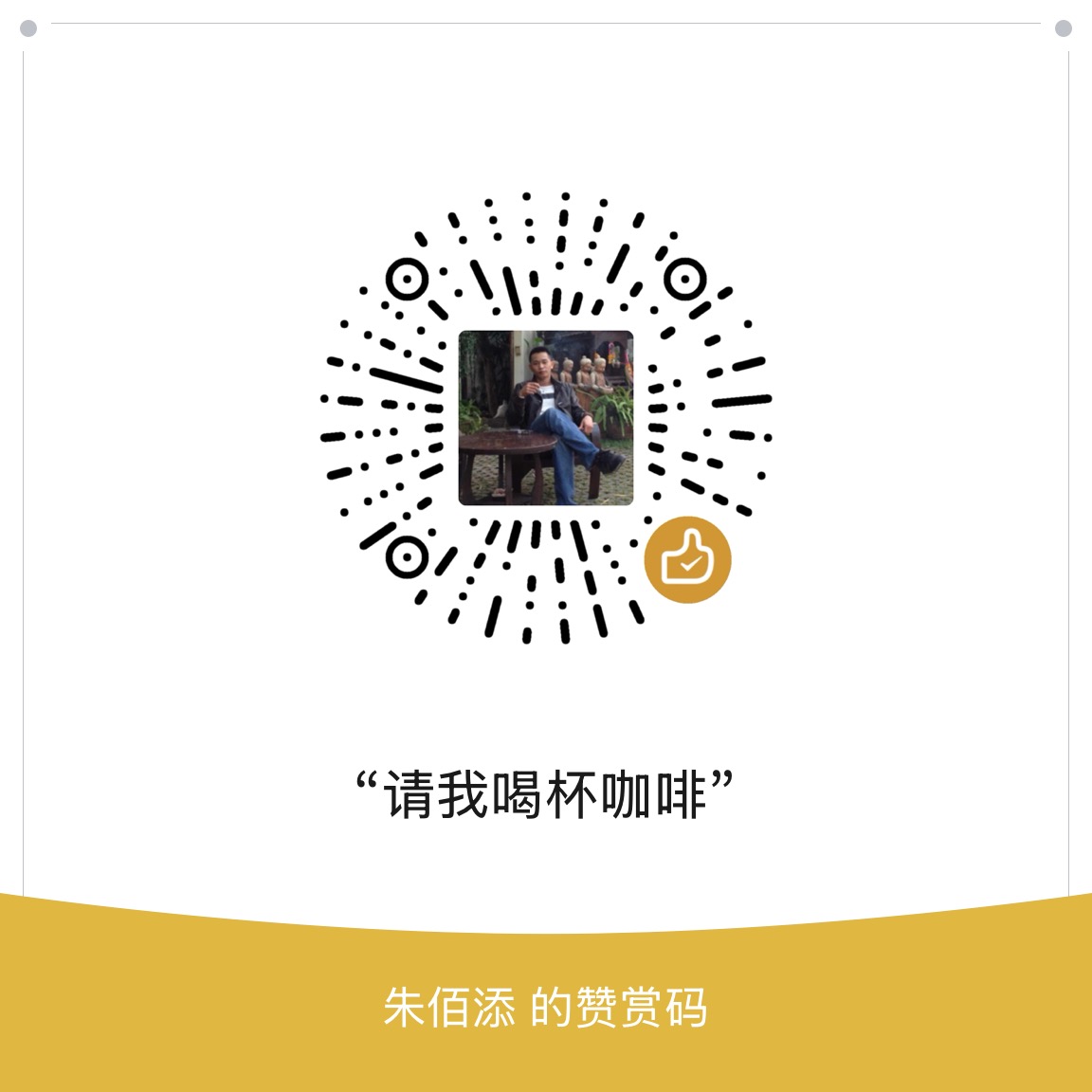简介
OpenManus安装使用教程啊!昨天分享了Manus的一些看法,收到不少评论,挺开心的。然而,估计是因为我申请体验的时候说了我是某某平台id为AI产品狙击手的博主,所以Manus看到我上个视频没有像其他人一样吹捧它,所以到现在都没有给我体验码。我本来昨天就说没有看到它有什么技术含量,今天我就看到有团队花了5个小时就搞出了个OpenManus, 所以我也懒得等Manus了,这里直接跟大家说下怎么把OpenManus跑起来吧。 去到github对应的repo…
安装教程
安装步骤和命令
前置条件:安装好git和conda环境
- 创建 conda 环境:
- conda create -n open_manus python=3.12
- conda activate open_manus
- 克隆仓库:
- git clone https://github.com/mannaandpoem/OpenManus.git
- cd OpenManus
3. 安装依赖: - pip install -r requirements.txt
- playwrite install
- playwrite install
- 重命名/拷贝 config.toml
- cp config/config.example.toml config/config.toml
- 去 siliconflow申请个key
- 根据下面配置更新 config/config.toml,其他保持一样,替换api_key
- 运行 OpenManus:
- python main.py
1 | # Global LLM configuration |