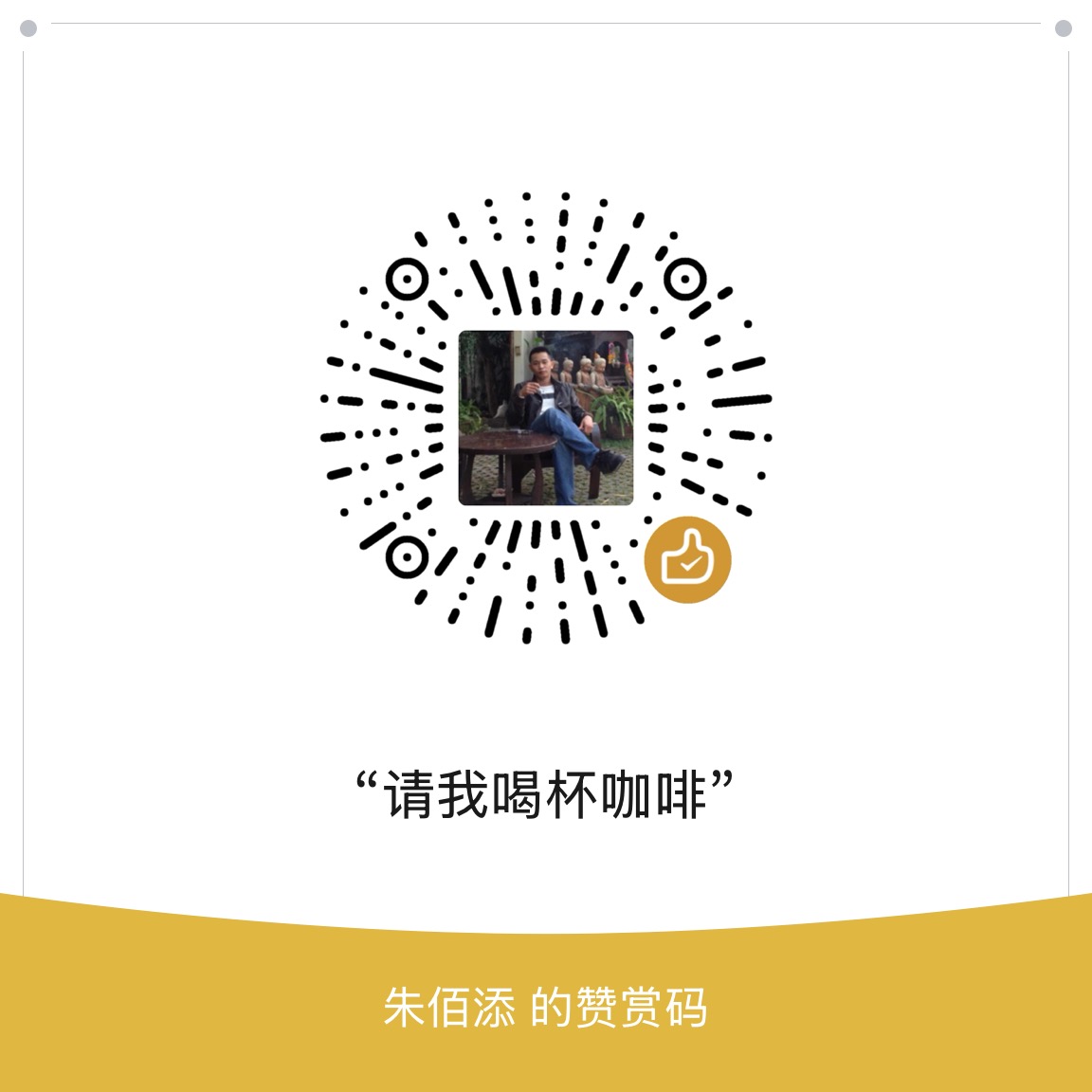1
2
3
4
5
6
7
8
9
10
11
12
13
14
15
16
17
18
19
20
21
22
23
24
25
26
27
28
29
30
31
32
33
34
35
36
37
38
39
40
41
42
43
44
45
46
47
48
49
50
51
52
53
54
55
56
57
58
59
60
61
62
63
64
65
66
67
68
69
70
71
72
73
74
75
76
77
78
79
80
81
82
83
84
85
86
87
88
89
90
91
92
93
94
95
96
97
98
99
100
101
102
103
104
105
106
107
108
109
110
111
112
113
114
115
116
117
118
119
120
121
122
123
124
125
126
127
128
129
130
131
132
133
134
135
136
137
138
139
140
141
142
143
144
145
146
147
148
149
150
151
152
153
154
155
156
157
158
159
160
161
162
163
164
165
166
167
168
169
170
171
172
173
174
175
176
177
178
179
180
181
182
183
184
185
186
187
188
189
190
191
|
function getWeather(cityName) {
return `天气总是晴朗的,位于 ${cityName}!`;
}
const toolSchema = {
type: "function",
function: {
name: "get_weather",
description: "查询指定城市的天气情况。",
parameters: {
type: "object",
properties: {
cityName: {
type: "string",
description: "要查询天气的城市名称",
},
},
required: ["cityName"],
},
},
};
async function callDeepSeekApi(messages, tools) {
const apiKey = "xxxx";
const apiUrl = "https://api.deepseek.com/v1/chat/completions";
const model = "deepseek-chat";
const payload = {
model: model,
messages: messages,
tools: tools.length > 0 ? tools : undefined,
temperature: 0.0,
};
try {
const response = await fetch(apiUrl, {
method: 'POST',
headers: {
'Content-Type': 'application/json',
'Authorization': `Bearer ${apiKey}`,
},
body: JSON.stringify(payload),
});
if (!response.ok) {
const errorText = await response.text();
throw new Error(`API 调用失败: ${response.status} - ${errorText}`);
}
const jsonResponse = await response.json();
return jsonResponse.choices[0].message;
} catch (error) {
console.error("DeepSeek API 调用出错:", error.message);
throw error;
}
}
async function runAgent(userQuery) {
let messages = [
{ role: "system", content: "你是一个乐于助人的助手,擅长使用工具来获取信息并用中文回复。" },
{ role: "user", content: userQuery },
];
const availableTools = {
get_weather: getWeather,
};
let maxSteps = 3;
let step = 0;
while (step < maxSteps) {
step++;
console.log(`\n--- Agent 步骤 ${step} ---`);
let apiResponse;
try {
apiResponse = await callDeepSeekApi(messages, [toolSchema]);
} catch (e) {
console.error("Agent 运行中断。", e.message);
break;
}
if (apiResponse.tool_calls && apiResponse.tool_calls.length > 0) {
messages.push(apiResponse);
const toolCall = apiResponse.tool_calls[0];
const toolName = toolCall.function.name;
try {
const args = JSON.parse(toolCall.function.arguments);
const toolFunc = availableTools[toolName];
if (toolFunc) {
console.log(`LLM 请求工具: ${toolName}, 参数: ${JSON.stringify(args)}`);
const toolResult = toolFunc(args.cityName);
console.log(`工具执行结果: ${toolResult}`);
messages.push({
role: "tool",
tool_call_id: toolCall.id,
name: toolName,
content: toolResult,
});
} else {
console.error(`错误:找不到工具 ${toolName}`);
break;
}
} catch (e) {
console.error(`解析参数或工具执行出错: ${e.message}`);
break;
}
} else {
messages.push(apiResponse);
console.log("\n--- Agent 最终回复 ---");
console.log(apiResponse.content);
break;
}
}
}
runAgent("东京的天气怎么样?");
|